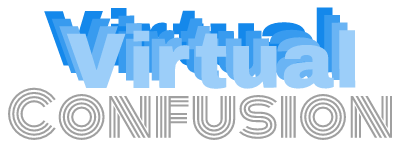To easily install apache guacamole on docker the fastest way was to use this image: https://hub.docker.com/r/oznu/guacamole/. This image is not maintained since 3 years.
Fortunately there is an image created by jwetzell to continue the initial work https://hub.docker.com/r/jwetzell/guacamole. This image supports x64 and ARM (32 and 64 bit).
To install it on my system (Synology NAS DS918+) where container manager is installed (but this can be done on any system with docker) I just connected via SSH and run the following command:
docker run --name guacamole -p 8080:8080 -v /volume1/docker/guacamole:/config -d jwetzell/guacamole“/volume1/docker/guacamole” is the folder where Guacamole will store permanently its configuration files, db, etc… You need to change it to fit your installation.
After installation your guacamole installation is available at http://your-system-ip-address:8080 and the initial admin user is guacadmin and password is guacadmin.
I had issues to connect to raspberry pi with Ubuntu 22.04 over SSH because of a problem of SSH key format but this solved the issue.