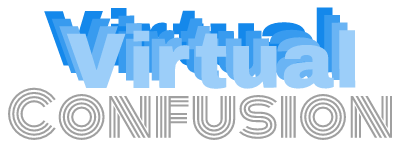If your Fedora F29 is hanging during the shutdown process press <ESC> and you will see the shutdown messages.
If your computer has a broadcom wireless adapter you may see this for several minutes:
A stop job is running for firewalld
The solution is to disable firewalld and enable ufw as a replacement:
sudo systemctl stop firewalld
sudo systemctl disable firewalld
sudo dnf install ufw
sudo systemctl enable ufw
sudo systemctl start ufw
After this you will be able to normally shutdown your computer.