To set correctly the timezone for your Logitech Media Server running on Docker you nee to open a terminal on your container and issue the following command:
dpkg-reconfigure tzdata
select your correct timezone like Europe and Zurich for example and check if the time setting is correct with command:
date
The correct time should be displayed on your player’s screen connected to your media server.
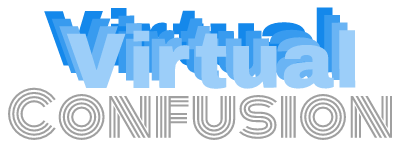
Hi Chris,
Here is what I have:
root@logitechmediaserver1:/# dpkg-reconfigure tzdata
debconf: unable to initialize frontend: Dialog
debconf: (No usable dialog-like program is installed, so the dialog based frontend cannot be used. at /usr/share/perl5/Debco
nf/FrontEnd/Dialog.pm line 76.)
debconf: falling back to frontend: Readline
Configuring tzdata
——————
Please select the geographic area in which you live. Subsequent configuration questions will narrow this down by presenting
a list of cities, representing the time zones in which they are located.
1. Africa 3. Antarctica 5. Arctic 7. Atlantic 9. Indian 11. SystemV 13. Etc
2. America 4. Australia 6. Asia 8. Europe 10. Pacific 12. US
Geographic area: 8
Please select the city or region corresponding to your time zone.
1. Amsterdam 10. Bucharest 19. Isle_of_Man 28. Luxembourg 37. Paris 46. Simferopol 55. Vaduz
2. Andorra 11. Budapest 20. Istanbul 29. Madrid 38. Podgorica 47. Skopje 56. Vatican
3. Astrakhan 12. Busingen 21. Jersey 30. Malta 39. Prague 48. Sofia 57. Vienna
4. Athens 13. Chisinau 22. Kaliningrad 31. Mariehamn 40. Riga 49. Stockholm 58. Vilnius
5. Belfast 14. Copenhagen 23. Kiev 32. Minsk 41. Rome 50. Tallinn 59. Volgograd
6. Belgrade 15. Dublin 24. Kirov 33. Monaco 42. Samara 51. Tirane 60. Warsaw
7. Berlin 16. Gibraltar 25. Lisbon 34. Moscow 43. San_Marino 52. Tiraspol 61. Zagreb
8. Bratislava 17. Guernsey 26. Ljubljana 35. Nicosia 44. Sarajevo 53. Ulyanovsk 62. Zaporozhye
9. Brussels 18. Helsinki 27. London 36. Oslo 45. Saratov 54. Uzhgorod 63. Zurich
Time zone: 63
Current default time zone: ‘Europe/Zurich’
Local time is now: Mon Mar 29 07:15:07 CEST 2021.
Universal Time is now: Mon Mar 29 05:15:07 UTC 2021.
root@logitechmediaserver1:/#
Hi,
I did connect to the docker container first with sudo docker exec -it lmscommunity-logitechmediaserver1 /bin/bash
When I try dpkg-reconfigure tzdata I get the following output:
Current default time zone: ‘Etc/UTC’
Local time is now: Sun Mar 28 15:39:34 UTC 2021.
Universal Time is now: Sun Mar 28 15:39:34 UTC 2021.
I have no possibillity to change the timezone to “Europe/Zurich”
date shows then
Sun Mar 28 15:42:50 2021
Current time is 17:42:50 2021
I’m running the docker container on a Synology NAS DS720+
What I’m doing wrong?
Many thanks for helping me to set the correct timezone
Kind regards,
Chris
I had the same issue, but fortunately I discovered a much simpler solution. In the Synology Docker application, select and stop your container. Then edit the container settings – go to the environment variables tab and add a new variable using the “+” symbol: Enter “TZ” as the variable name and “Europe/Zurich” as the value.
Thanks a bunch, that is indeed a very smooth solution – worked for me as well.
Thank you! It works! 😀