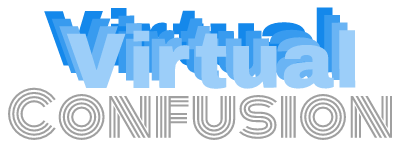When installing Mariadb on Ubuntu I always have the problem of root password not set and authentication plugin set to unix_socket. The commands below solve the issues.
# change to root
sudo -s
# stop mariadb server
systemctl stop mariadb
# start mariadb in safe mode
mysqld_safe --skip-grant-tables --skip-networking &
# log into mariadb without password
mysql -u root
# change to mysql db
USE mysql;
# Change the root password
UPDATE user SET password=PASSWORD("new_password_here") WHERE User='root';
# Set the authentication plugin to default
UPDATE mysql.user SET plugin = '' WHERE user = 'root' AND host = 'localhost';
Reset privileges
FLUSH privileges;
# Exit from Mariadb
exit
# Restart Mariadb server
systemctl stop mariadb
systemctl start mariadb
After this you should be able to log into mysql with your root password. Tested on Ubuntu 17.10 & 18.04