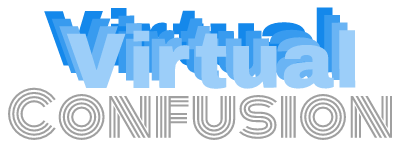To fix it for apps with elevated privileges run this command:
$ sudo pkexec env DISPLAY=$DISPLAY XAUTHORITY=$XAUTHORITY KDE_SESSION_VERSION=5 KDE_FULL_SESSION=true dbus-launch systemsettings5
Fix elevated GTK2/3 apps:
Then open the newly opened system settings and choose the breeze dark theme in quick settings.
Go to appearance > application style > configure GNOME/GTK Application Style and select breeze > apply
If you leave it at the Default/Adwaita Theme/greyed out gparted will still be light mode and have broken icons.
Fix icons:
appearance > icons > breeze dark > apply
Reopen your affected applications
Original post: https://github.com/ublue-os/bazzite/issues/614