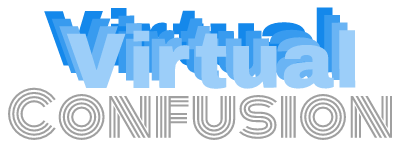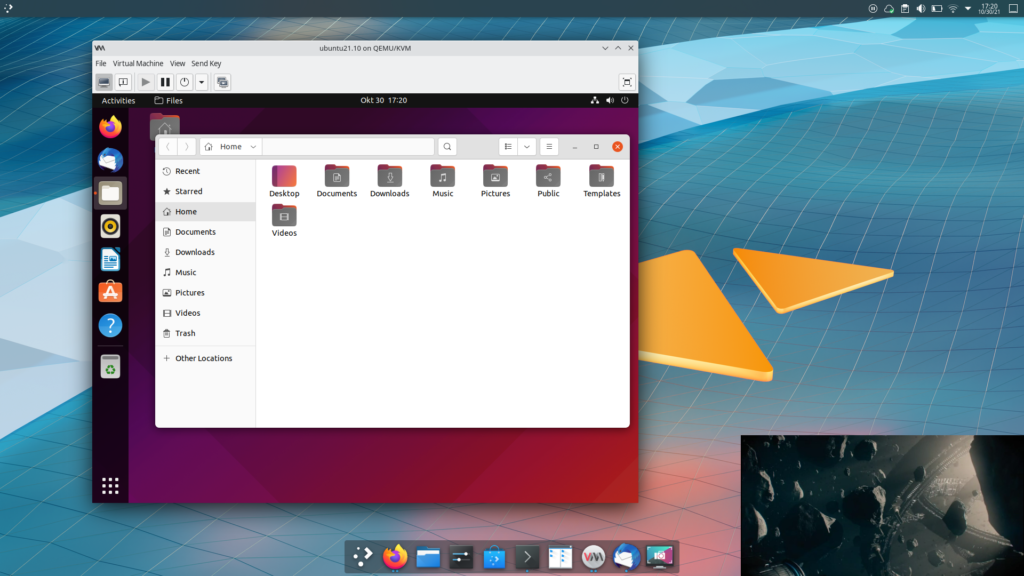
I installed KDE Neon with BTRFS filesystem to get the full benefit of Timeshift snapshots.
My disk is formatted as follow:
- 300 mb fat32 partition mounted on /boot/efi
- rest of disk with BTRFS filesystem mounted on /
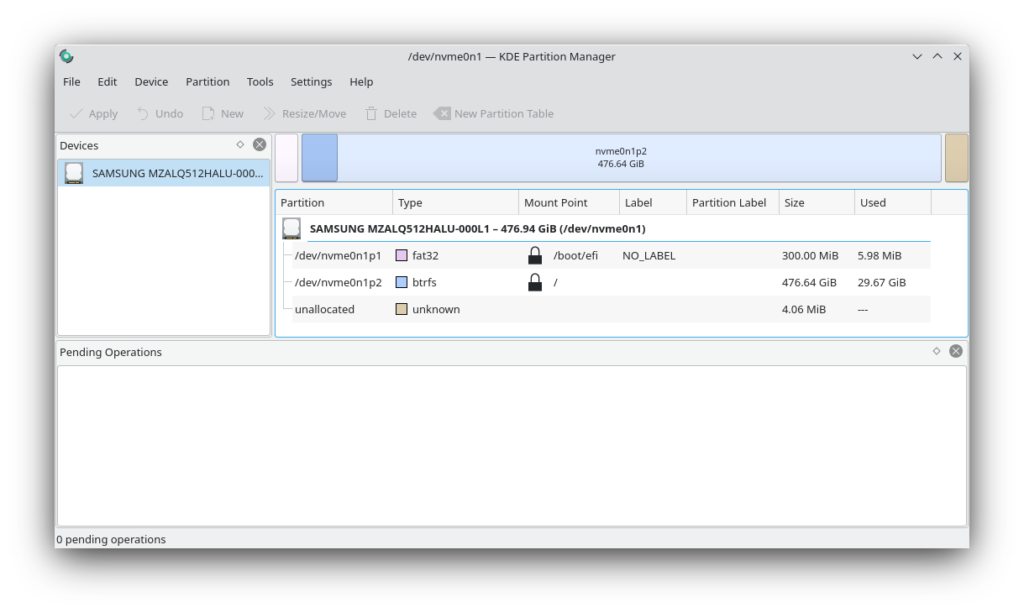
After installation completion and reboot you can install timeshift:
sudo apt install timeshiftYou can run the wizard:
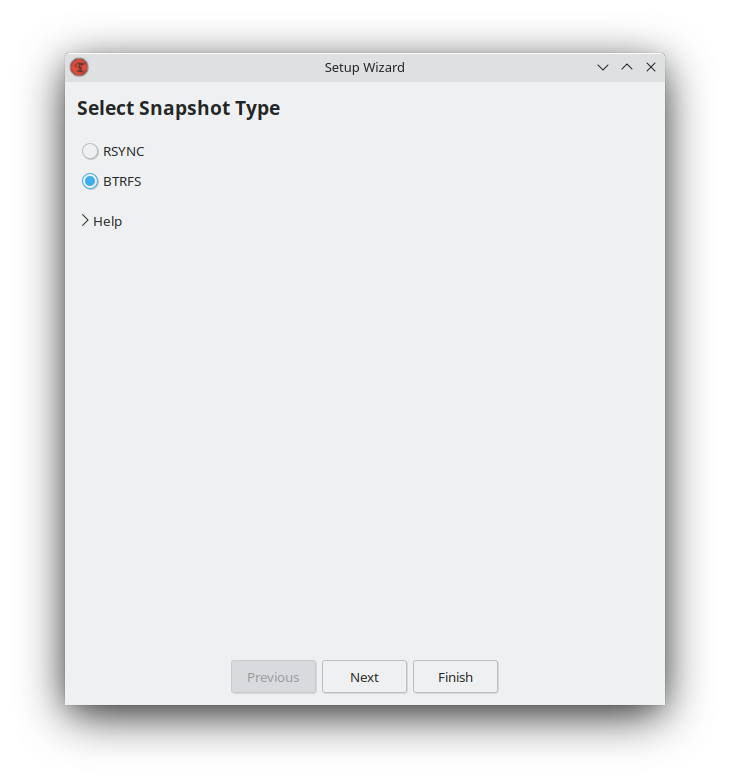
Select your main partition:
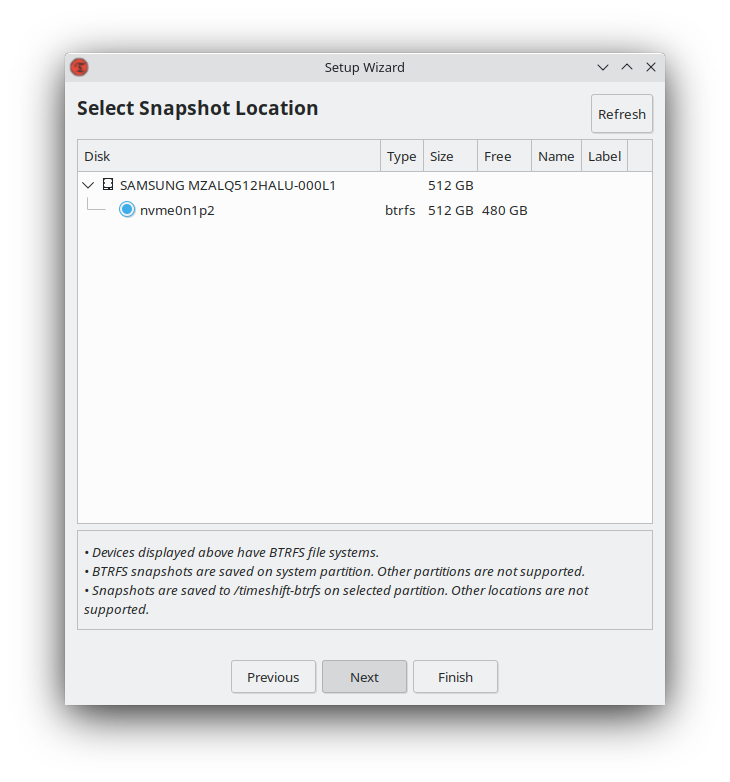
Define the type of snapshot and the retention period:
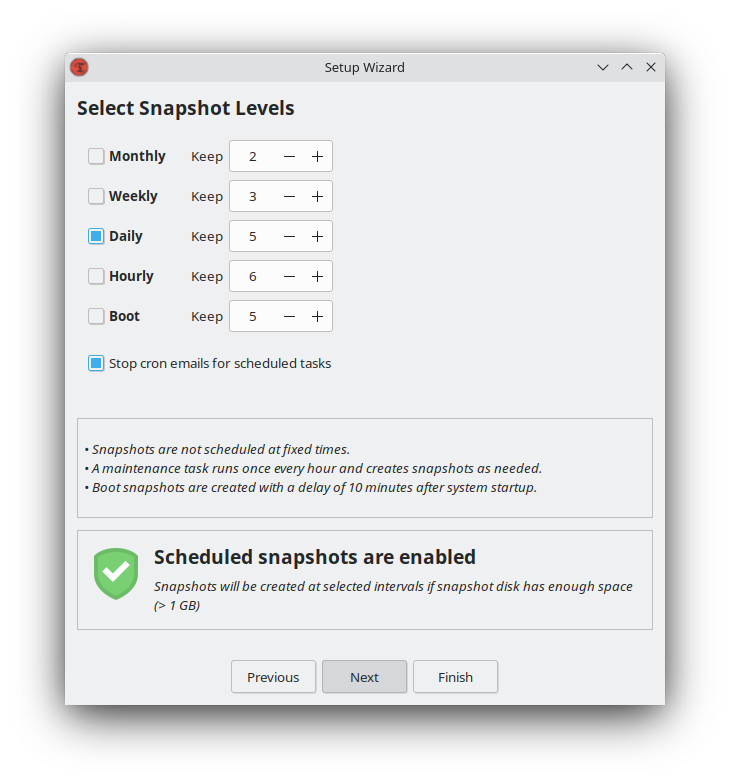
Once the schedule is defined, run your first snapshot by clicking the “Create” button
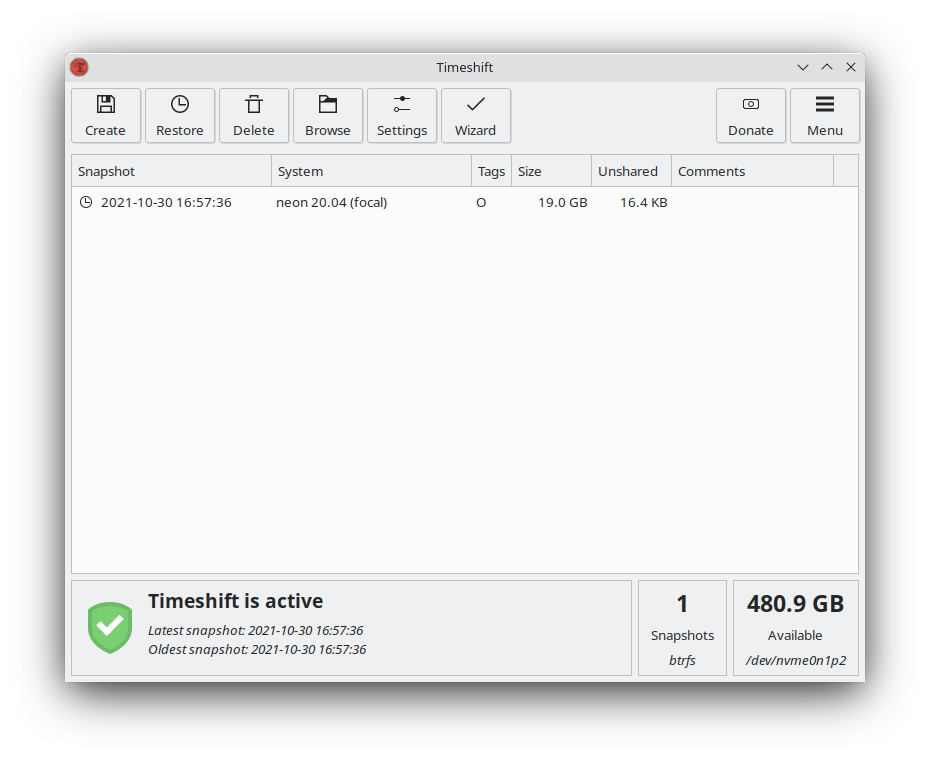
In addition I installed timeshift-autosnap-apt to create a snapshot before each installation of a software on my system.
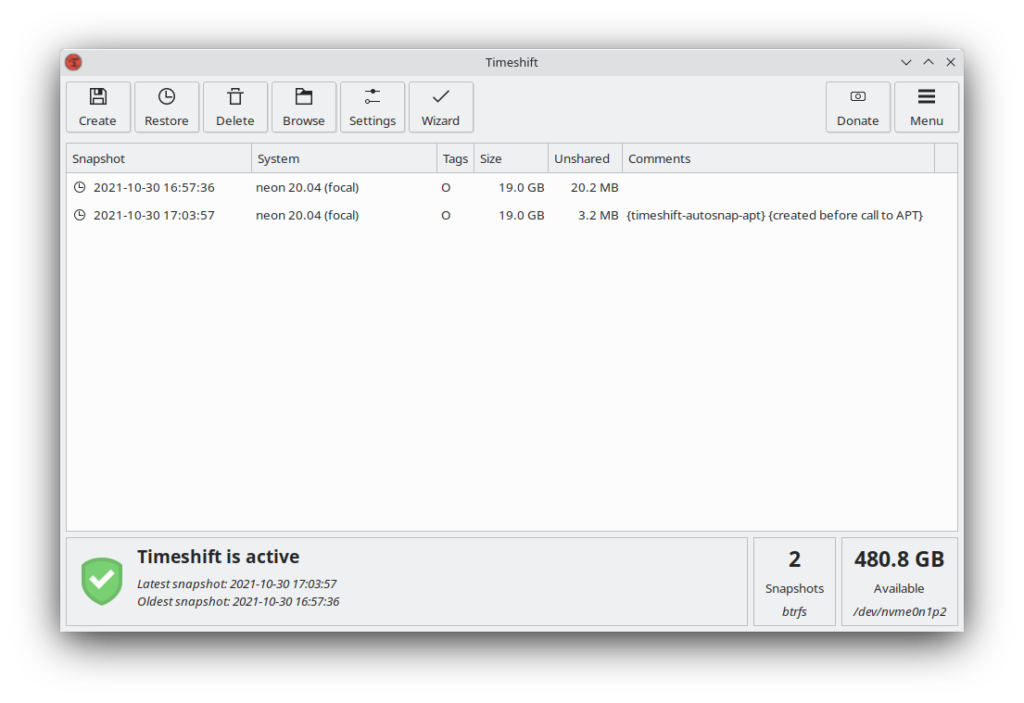
I also installed grub-btrfs to have the possibility to boot my system from a snapshot taken previously directly from the boot menu.