I keep on trying different distributions on my E15 Gen 2 laptop.
Fedora, KDE Neon, now Kubuntu 20.04 (want to upgrade to 20.10) when it will be ready.
First thing is always to install a recent kernel that will not prevent the system coming back from sleep mode. It can be done by following instructions for Ubuntu wiki or using the mainline application (continuation of the free version of ukuu).
The Function keys are working after computer went to sleep mode. Here is a way to get the computer to go in sleep mode and wake up automatically at boot.
The rtcwake command enters a system sleep state until specified wakeup time. it is part of util-linux package on ubuntu based distributions, so install it if it is not done already:
sudo apt install util-linux
Then modify the root crontab:
sudo crontab -e
Add this line to the file:
@reboot sudo rtcwake -m mem -s 2
Save the file.
This will put the computer in sleep mode for 2 seconds after boot.
Reboot your computer and login into your user session the Function keys should be working.
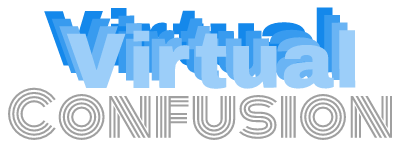
Works on Linux Mint XFCE with a 2012 MacBook Pro Retina!! Now my brightness button works after reboot.
This works on Debian 12. Thank you so much!
wow friend! Thank you very much, I looked in many places and you gave me the solution! thank you so much
Many thanks! You saved me 😀
Super simple workaround and works flawlessly. Thanks for Sharing!
Thank you for this. I was searching for some simple workaround for my E14 gen 2 and and a guy on reddit pointed me to this link.